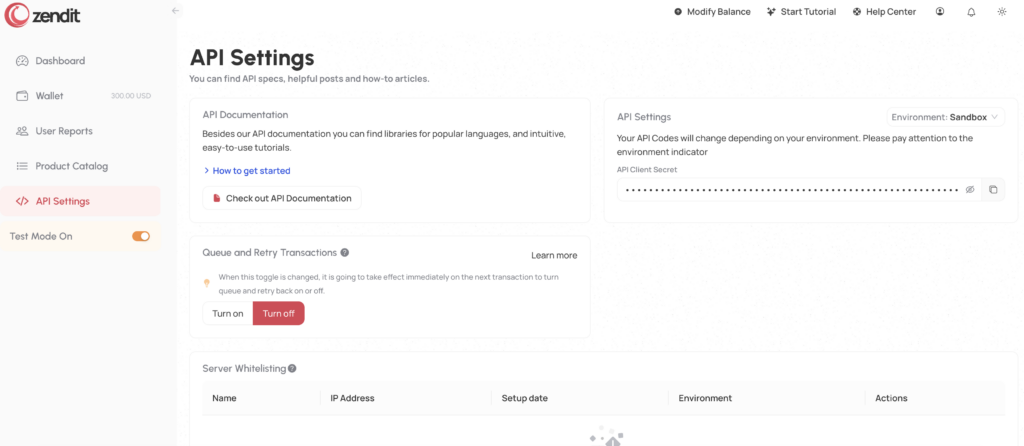This document will guide you through the queue and retry features of Zendit and provide instructions on how to utilize them effectively.
Zendit employs asynchronous processing for transactions, which means that in the event of a temporary provider outage causing a transaction failure, zendit offers a queue and retry feature. This feature enables zendit to store the failed transaction in a queue and attempt to process it again at a later time when connectivity with the carrier is restored. By leveraging this functionality, transactions can be completed successfully even in the presence of temporary disruptions.
When a transaction is queued for retry in zendit, it will remain in the queue for a duration of 15 minutes before attempting to fulfill the transaction with the provider. If the initial retry is unsuccessful, zendit will continue to retry the transaction every 15 minutes for a maximum period of 24 hours in the event of an extended outage experienced by the provider. This ensures that zendit makes persistent efforts to process the transaction and successfully fulfill it once the provider’s services are restored.
Once a transaction is queued for retry in Zendit, it remains in the “IN PROGRESS” status until it is successfully fulfilled or until it reaches a timeout of 24 hours. Within each transaction, there is a detailed log of activity that provides valuable information about the transaction’s progress. This log can be parsed to track the attempts made to retry the transaction until it is either successfully completed or fails due to an extended outage with the provider.
To access the transaction log and view these entries, you can refer to the error message guide, which provides a sample of the log’s structure and content. In the case of a retry, you will see additional entries in the log marked as “IN PROGRESS” with the corresponding date and time of the attempt to fulfill the transaction. The log entry will also include a message indicating that the transaction will be retried again in 15 minutes, giving you visibility into the retry process and the intervals between each attempt.
The Queue and Retry feature in Zendit is an optional functionality that can be enabled or disabled according to your preference. If you wish to disable this feature, you can do so through the user console. Here’s how:
It’s important to note that disabling this feature will apply to both the test mode and production environments of your account. Currently, there is no separate control for enabling or disabling the feature based on the environment. By turning off Queue and Retry, transactions will not be automatically queued and retried in the event of a temporary provider outage.